Working with Segments
Overview
Segments are a way to create reusable lists of users and group for inclusion or exclusion in experiments and feature flags. A segment consists of one or more lists which can each be of one of three types:
individual - a list of user ids
group - a list of group ids (for a specific group type)
segment - another already-defined segment
Create a segment
To create a new segment click on the 'Add Segment' button. You'll supply a name, an optional description, an app context from available contexts, and optional tags. These values can be edited later.
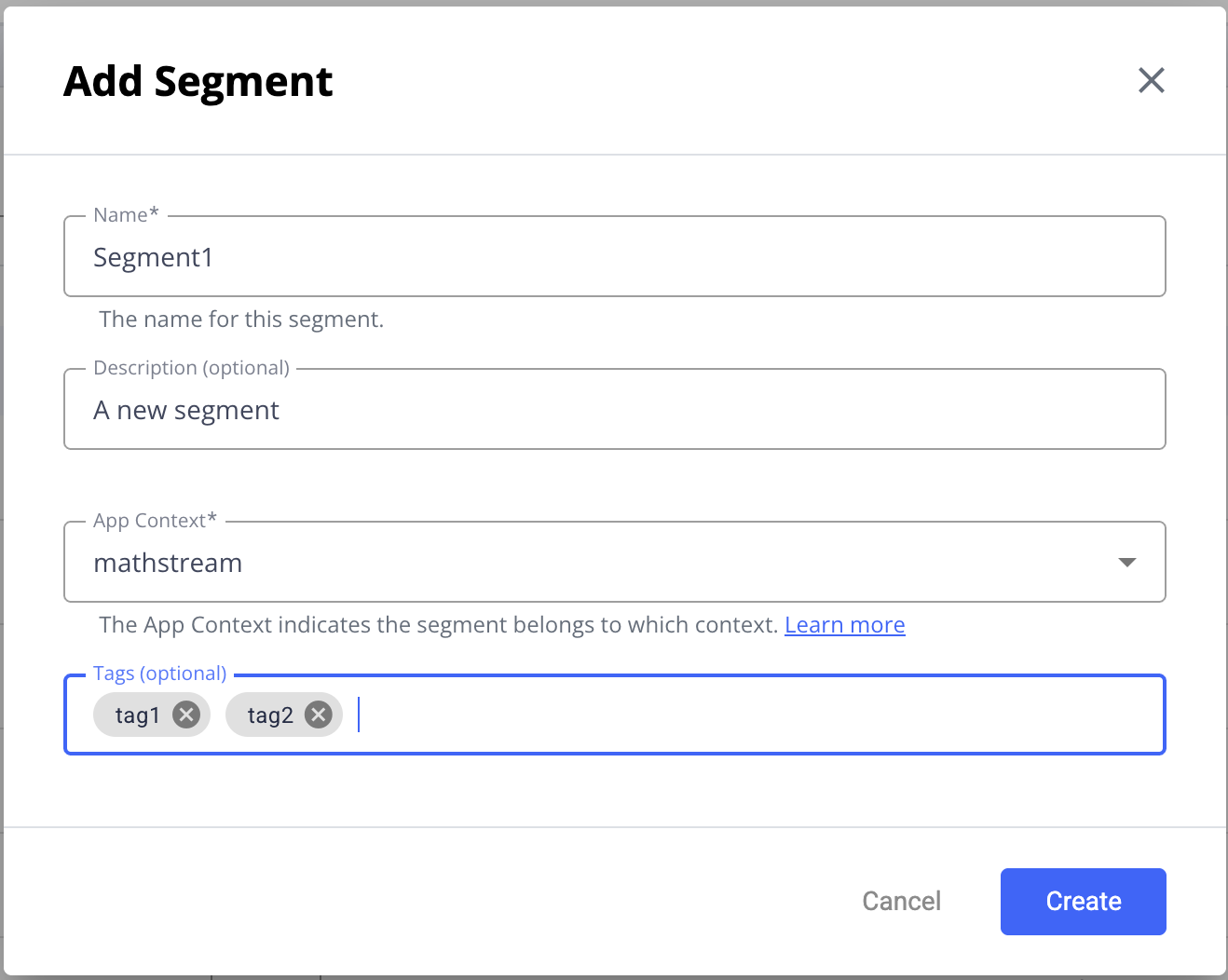
When you hit 'Create' a new segment will be created, with an empty 'Lists' list.
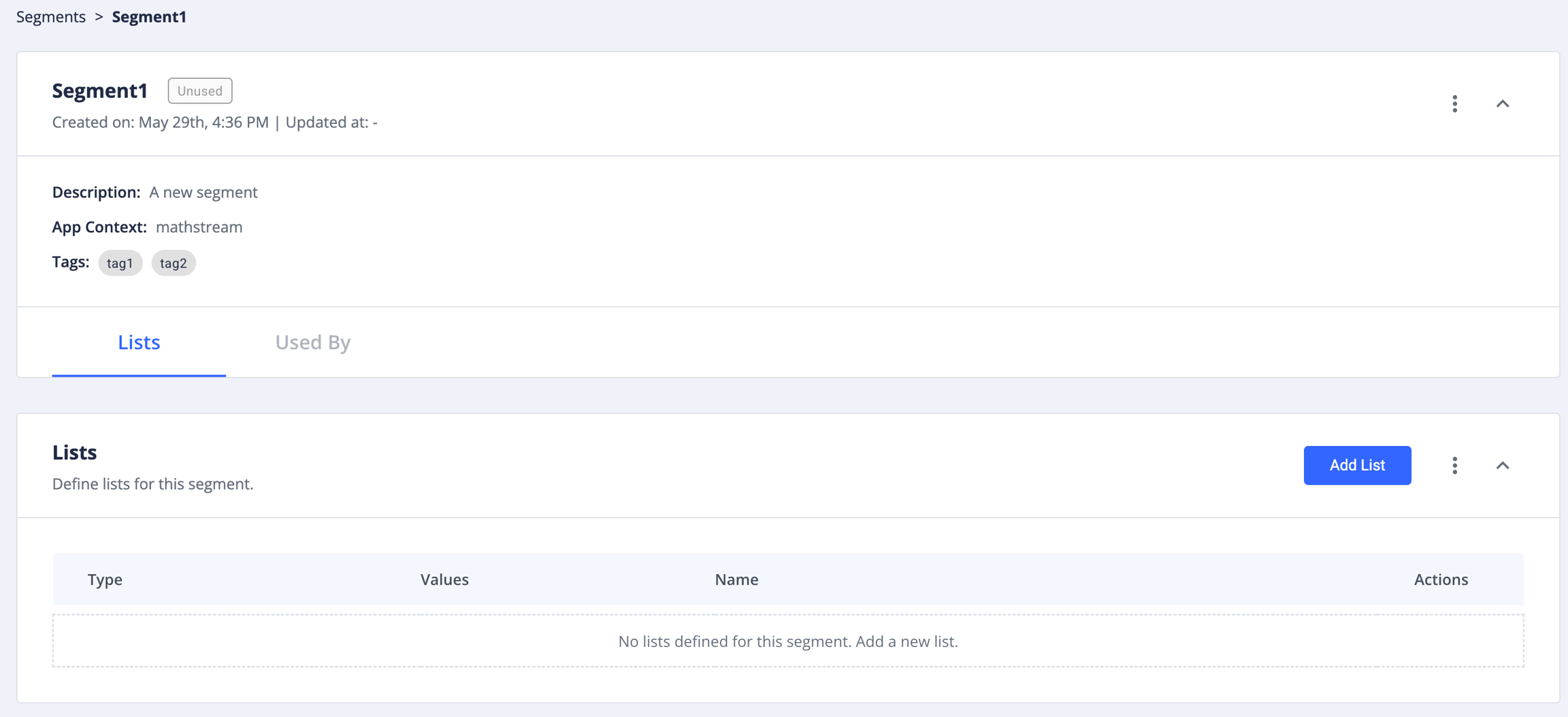
Add lists
When you click 'Add List' you'll need to choose the list type.
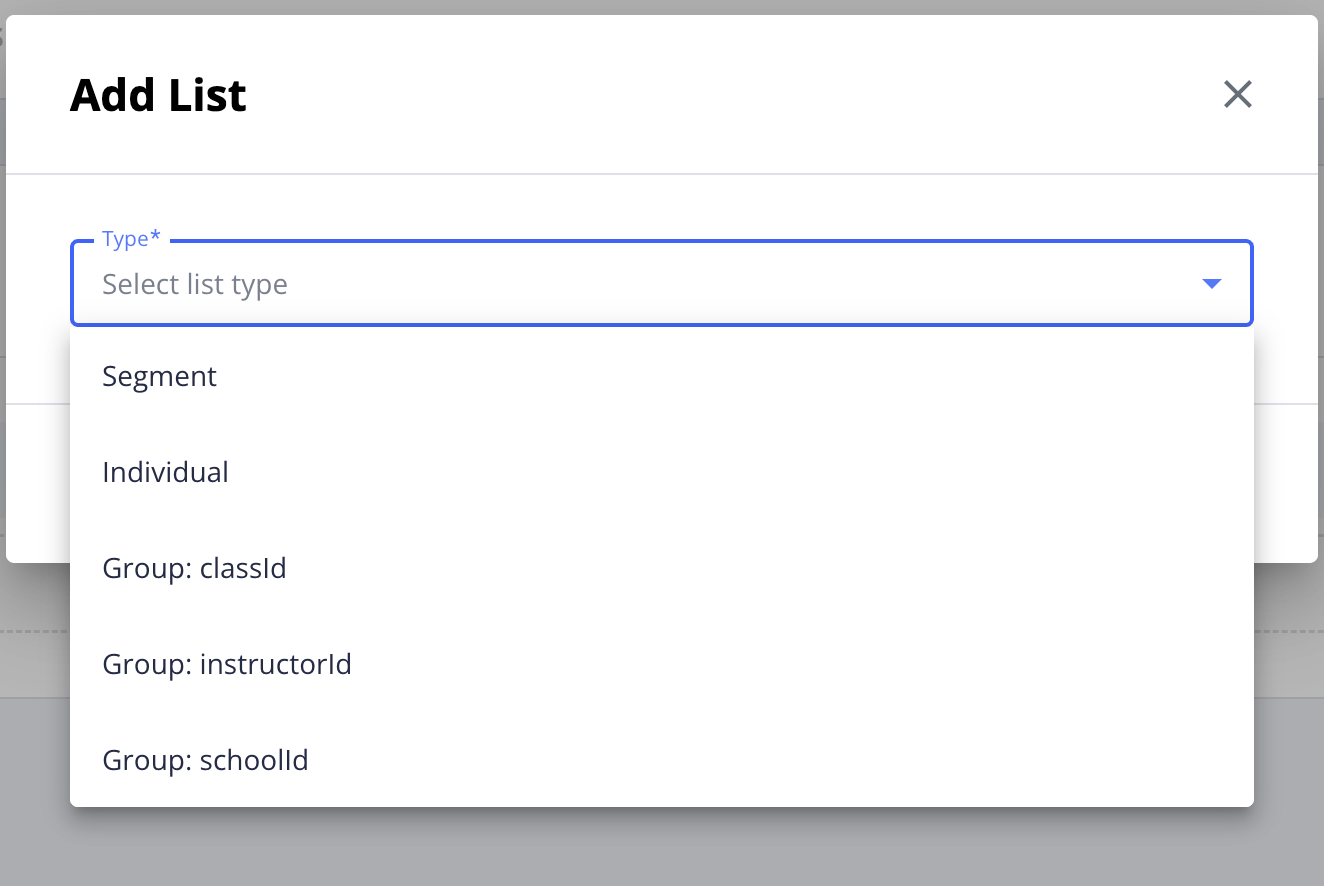
For type 'Segment', you'll choose one from a list of available segments that have already been created in your segment's context. Adding a list of type 'Segment' will include all the users and groups (and segments) in the selected segment's lists.
For type 'individual' or any of the 'Group:...' types, you'll add the ids to be included in the 'values' field - either by typing them in individually or uploading a csv file.
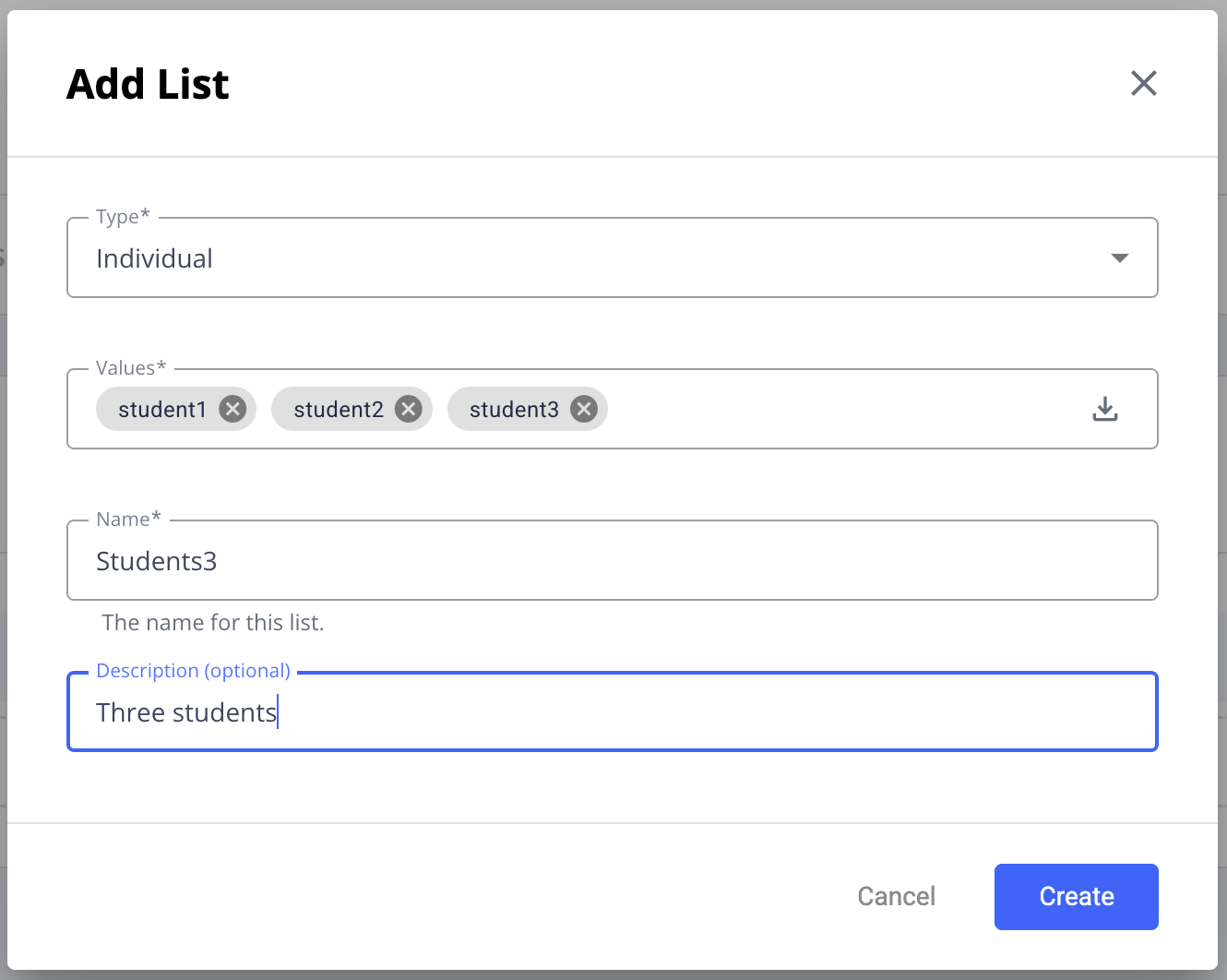
This lists now appear on the segment's page, from which you can edit/view/delete them. You can also import and export lists (json format),
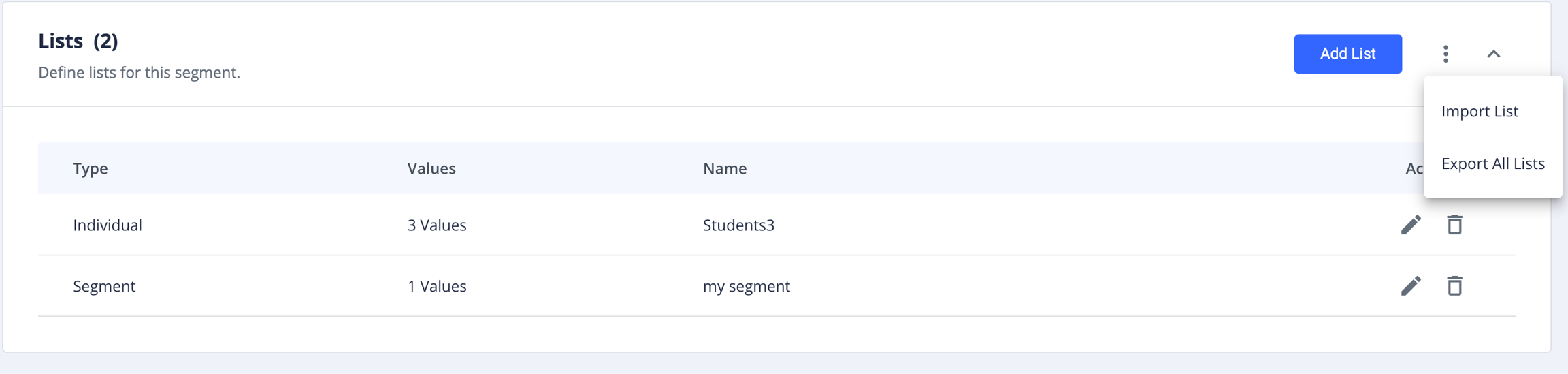
and perform similar actions for the entire segment.
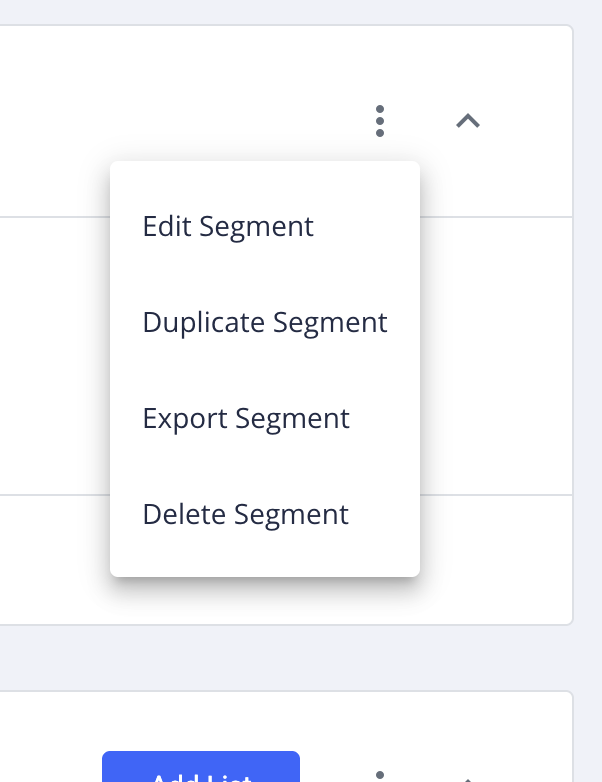
Using Segments
To use a segment for inclusion in, or exclusion from, a feature flag or experiment, see the instructions for adding inclusions and exclusions of type 'segment' in Creating an Experiment or Creating a Feature Flag.
When a segment is used in any experiments or feature flags, those usages will show up in the 'Used By' tab of the segment's page.
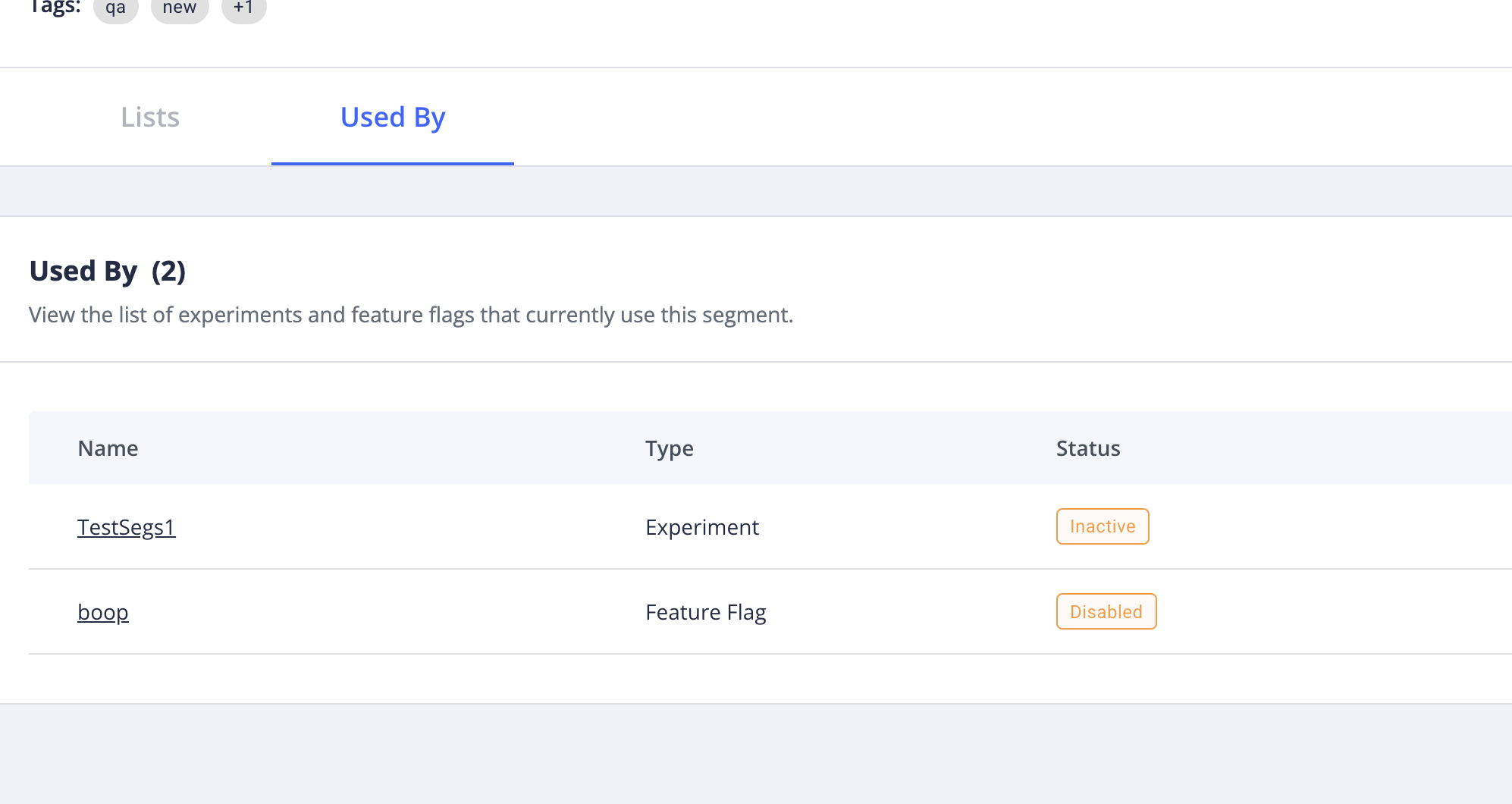
Last updated